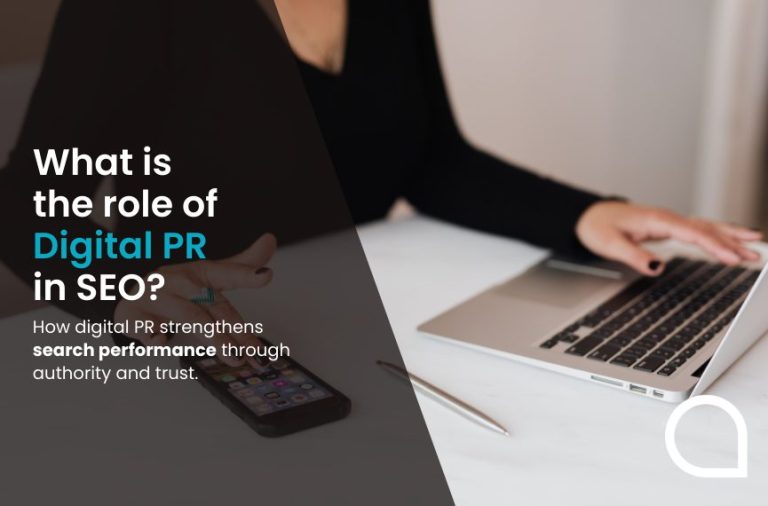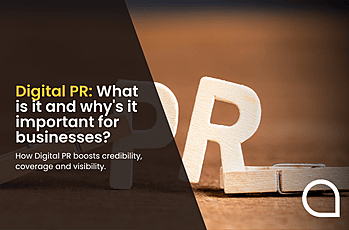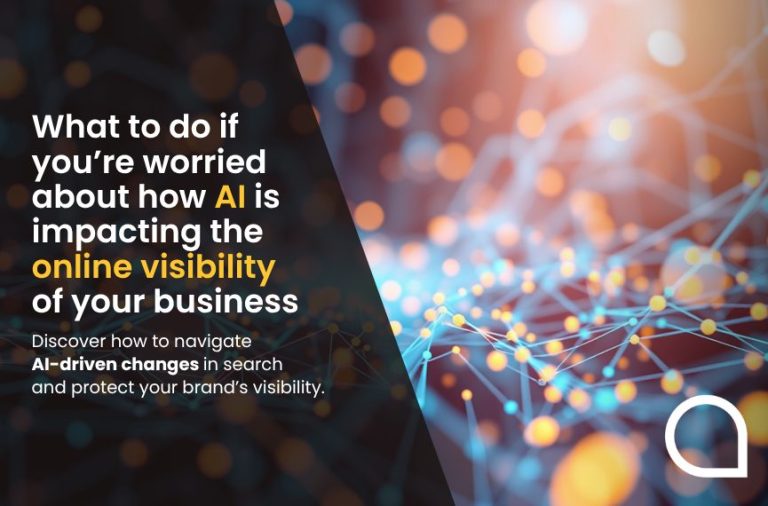Large contentful paint (LCP) measures the length of time taken for the largest, or main, content on a website to become visible within the viewport – that is a user’s visible area of a web page.
Put another way, it’s the wait between a user requesting a page to load and the largest image of text block rendering.
A good LCP score is around 2.5 seconds, and this can have a significant impact on a user’s experience and lowering bounce rates (a metric which signals every time a user lands on a web page, makes no interactions and exits).
The LCP is also one of the three Core Web Vitals that Google uses as part of its search rankings, along with Cumulative Layout Shift and Interaction to Next Paint.
How to find largest contentful paint
The LCP metric needs to be optimised to find the element causing the paint, whether that be a large image, video, or text block on a web page.
To identify the largest contentful paint, you can use several performance tools such as Google Lighthouse , Speetals tool and the Web Vitals Chrome extension .
For example, the Speetals tool can be used to measure, monitor and track the progress of the largest contentful paint. It does so by identifying which page type is the worst performer on LCP.
Google’s PageSpeed Insights is also a simple tool to navigate.
Users enter the site’s URL into the search bar at the top of the PageSpeed Insights page, clicking on the ‘Analyze’ button.
This triggers an analysis which allows you to analyse the ‘Diagnose performance issues’ section to obtain an insight into the performance and metrics of the site.
You will be able to locate the ‘Largest Contentful Paint element’ section in the Diagnostics tab.
First contentful paint vs largest contentful paint
First contentful paint (FCP) and largest contentful paint (LCP) are both performance metrics used to gather information about the loading experience of a web page. However, they each have a different focus.
First contentful paint measures the time it takes from when a user first navigated to the page to when any part of the page’s content is rendered on the screen.
Conversely, LCP focuses on a website’s largest content.
Both are vital for understanding a user’s perception of how quickly a web page loads.
How to preload largest contentful paint image
The concept of preloading the largest contentful paint image is to prioritise its loading over any other resources on a web page.
It’s possible to preload important images with tools like Perfmatters. There are also various plugins available that can help preload LCP images.
If you want to manually upload them, you can do so using the appropriate preload tags.
These are attributes which will specify whether the media file should be loaded at the same time as the page.
How to improve largest contentful paint
To improve largest contentful paint, it’s a good idea to reduce the size of your page’s largest element.
If the largest element on your page is an image, you can use a compression tool to reduce its file size and improve your LCP score.
This approach is only useful in cases where your website isn’t fully optimised.
You can also improve your Time to First Byte, which is a metric for finding out the responsiveness of a web server.
This can be done by enabling browser caching, which facilitates the storing of copies of a website’s static content such as images, CSS and JavaScript files, and will speed up the page for those visiting or navigating to other pages on the website.
Ultimately, improving your LCP can enhance a user’s experience and can play a huge role in improving a website’s search result rankings.
Aqueous Digital has firsthand experience with LCP, specialising in SEO, content strategy and reputation management.
We can employ a range of strategies to improve a website’s performance, including LCP. This could be by optimising images, reducing server response times, and fixing any loading issues.
If you are keen to improve LCP for a specific website, it’s advisable to reach out directly to the SEO experts at Aqueous Digital so we can formulate a plan.
To get in touch with our team, you can either give us a call on 0800 285 1424, or email us at hello@aqueous-digital.co.uk