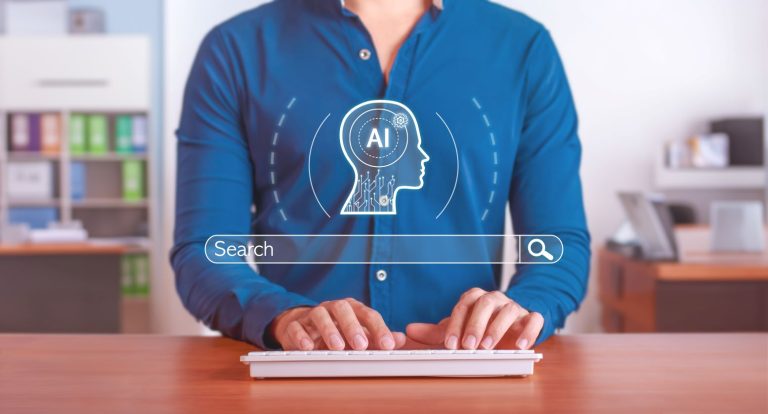Local business schema can be beneficial as it is linked with better search engine rankings, enhanced local visibility and higher click-rates. Therefore, it is important for businesses to understand how it works as well as how to implement it.
What is local business schema?
Local business schema can be described as a structured data mark up which assists search engines in determining the type of your business and the services you offer. By providing information such as opening times and testimonials, local business schema can help with optimising your website for local SEO.
What is required to enable local business schema for your site?
In order to enable local business schema for your site, you will firstly be required to clearly define what category your business fits into. Defining the niche business group that applies to you will help to optimize your website.
Adding a sitemap is another factor that should be considered which aids search engines in locating and comprehending the content displayed on your site. It is also worth noting that it is possible to add more than one type of schema to your website. Once these steps are completed, you can use specific tools such as Google’s Search Console to crawl and test your local business schema markup.
Should local business schema be on all pages?
Local business schema works best when it is added to a select type of pages on your website. These pages such as the ‘Contact Us’ or ‘About Us’ pages should offer valuable information about your local business.
If you want to help your business efforts, it is advisable to refrain from overusing local business schema where it is not relevant or required. This is because adding it on every page can be unproductive and actually hinder your SEO efforts rather than help them.
Examples of local business schema
One example of local business schema would be a medical practice schema. This may categorise the business type as “MedicalClinic” along with the name, address, services and opening times. Another example of local business schema is a bank branch schema which could specify the business type as “BankOrCreditUnion”, along with the name of the bank and the address.
How do I create a local business schema?
Creating a local business schema is simple if you know where to start. Firstly, you will need to determine the specific category for your company. Putting a face to the name of your business is the next step which can be achieved by creating an about page. This should include details about your business and include a unique “AboutPage” scheme item. If you already have an about page, it should be updated. In the updated about page, you should include as much information as possible, including text and business images. You may also want to double check this information to make sure that it is accurate and free of grammatical errors.
Using tools such as Google’s Rich Results Test or the Schema Markup Validator will help you to test your code. Then, you will be able to add and publish your local business schema markup using a managed user interface schema app or plugin.
Where should I add local business schema?
It is advisable to add your local business schema markup code on your home page, contact pages, and any location pages you have for your business. It is possible to add your schema directly within your HTML code or by using a managed user interface, schema app, or plugin.You can also use a generator like the Schema Markup Generator or Google’s Structured Data Helper to help you create the schema.
Discover how Aqueous Digital can help you to implement local business schema
At Aqueous Digital, we can provide you with all of the tools for success when it comes to local business schema. As a family-run digital marketing agency who specialises in SEO, we can help you to build up your confidence with local business schema, creating the best possible website for your business.
If you are interested in finding out more about the services we provide, why not schedule your free, no-obligation consultation today? We are more than happy to discuss our SEO services and packages with you. You can make contact with us by giving us a call on 0800 285 1424 or sending your enquiry via email to hello@aqueous-digital.co.uk.