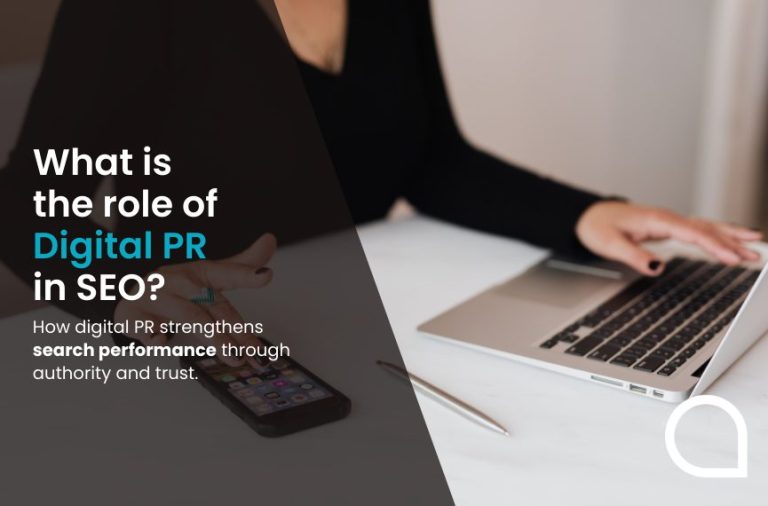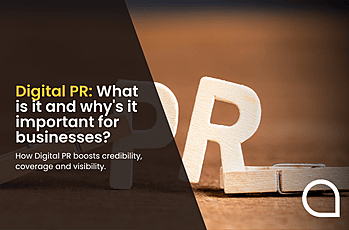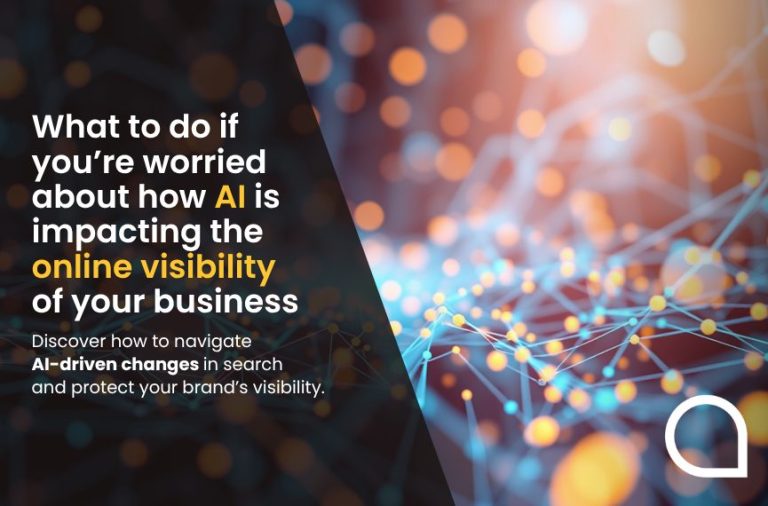404 Errors usually occur when the webpage you were trying to access cannot be found on the server. This is caused by either the page being removed or moved somewhere else and the URL you are using has not be changed. It could also be caused by you incorrectly typing in the URL or clicking on a pre-existing link that is incorrect. More often than not 404 errors are caused by a URL being incorrect as opposed to their being a problem with the server. Despite this, you may often notice periods where there is a spike in 404 errors in Google’s Search Console. There will be periods where you will continually try to access a website that should be available to you only to find you are met with 404 error pages.
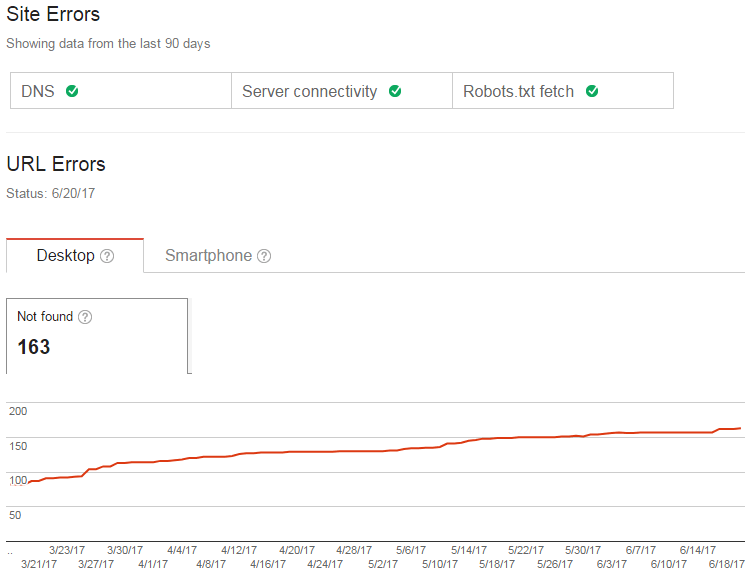
According to those working at Google, this is a perfectly normal process and is likely to happen from time to time. In creating temporary 404 pages, Google regularly checks to see if there are any changes with the existing URLs, particularly older pages that may no longer be in use.
Recently on Twitter, a user tweeted at John Mueller, a Senior Webmaster Trend Analyst at Google asking if there was a ‘change in search console that increased found error pages at the beginning of April’. Mueller not long after replied with a tweet stating that there was ‘no change in reporting. We periodically recrawl older URLs to see if there’s something awesome there, maybe you’re seeing that.’
AFAIK no change in reporting. We periodically recrawl older URLs to see if there’s something awesome there, maybe you’re seeing that.
— John ?.o(???)o.? (@JohnMu) May 9, 2017
Whilst this may seem inconvenient and unnecessary, it is actually one of the best ways to ensure that websites are accessible. If at some point in its timeline a URL has been 404’d but is soon to contain new content it. Without Google retrying these old 404 URLs then that content would not be available to you or anyone else.
Ultimately, there is no reason that this should panic you if you find that pages are flagged as 404 errors. If however, the number of errors continues rising for if they appear for page that should exist then you have a problem. If the page you are trying to access belongs to you there are a few steps you should take. Firstly, check the URL to ensure that you haven’t mistyped something- as mentioned previously, most of the time this is the issue and can be resolved in a matter of seconds. If however you have checked this and you are still seeing a 404 page on a site that belongs to you, you should check that it is in fact live and that the issue isn’t from your end. Only once you cannot find a problem on your end should you then contact your web developer or web hosting provider to resolve any 404 issues.
At Aqueous Digital we provide a range of digital marketing services including SEO which can cover issues regarding 404 errors. For more information call us on 0800 285 1424 or fill in our contact form and we’ll be in touch!