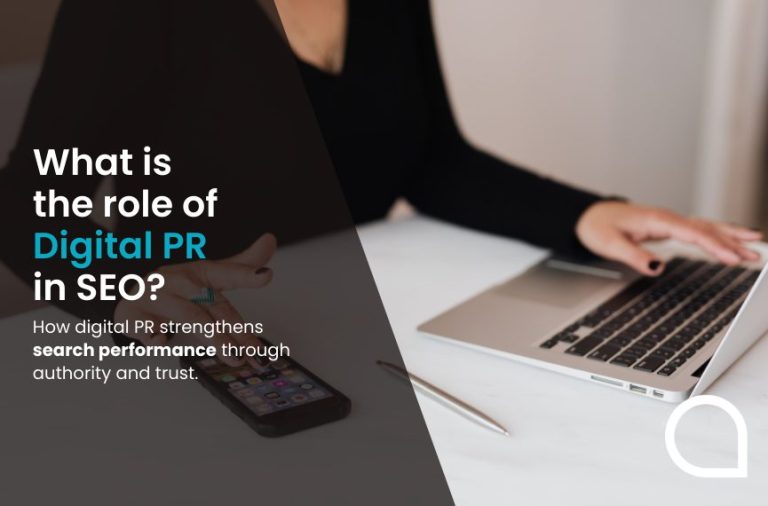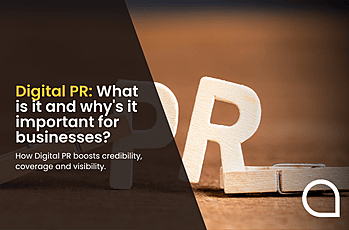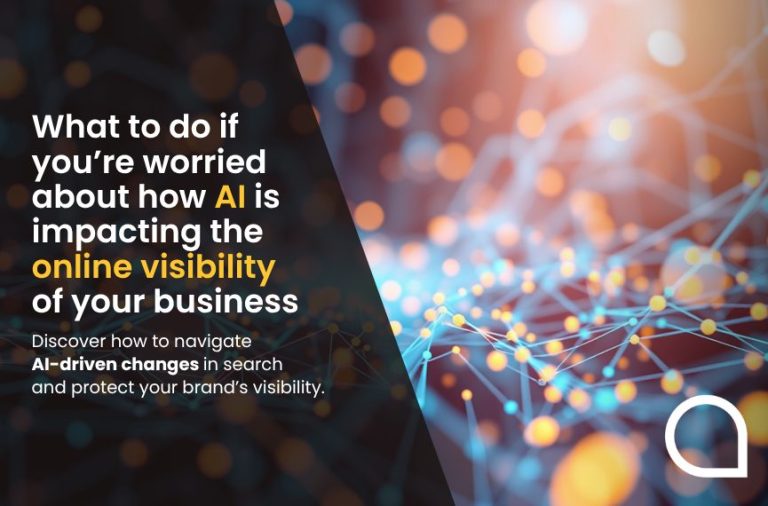[Last Updated: 19th March 2025]
It’s common to come across a domain redirect when we browse the web. In most cases, they go completely unnoticed.
This occurs when a user is attempting to access a website that’s moved, or is temporarily unavailable, and it directs them instead to another one.
Redirecting a domain can be advantageous for both the website creator and the user. For the latter, it contributes to a better user experience by steering them away from broken or duplicated pages when a website has changed domain.
Without the presence of redirects, website creators put their organic search rankings at risk. Therefore, redirection is an ideal solution because it can ensure that you’re retaining traffic.
Because redirections are disruptive for users, and risks contributing to a negative browsing experience, it’s important to know how to redirect a domain to another one if you’re changing your website’s address.
First, let’s start with the basics.
What is a website redirect and why is it important?
Website redirection, also known as URL forwarding, is a way of sending search engines and online users to a different URL than the one they searched.
Often, they’re sent from old (or now non-existent) pages to URLs that are active and working.
When a web browser attempts to open the requested URL, a website redirect means another URL is served instead – ideal if your website has moved to a new domain or is temporarily unavailable.
Can I redirect my domain to another website?
In short, yes you can.
Redirects can be carried out in different ways, such as .htaccess, PHP script, HTML meta tags, and also JavaScript.
With server-side domain redirects, corresponding HTTP status codes such as 301 and 302 are given to user agents in the form of browsers or web crawlers.
What are the different types of redirect?
While there are five types of website redirects (referred to by their HTTP status code as 301, 302, 303, 307, and 308), only a few of these are commonly used.
We explore each one in more detail below:
301 – Moved permanently
Among the most common ways of redirecting a domain is to use a 301 redirect, which is permanent. This method informs search engines and browsers to direct users indefinitely to the new URL.
This type of redirect passes link equity to the new URL and is essential if you’re changing the structure of your site.
302 – Found or moved temporarily
A 302 redirect is for temporary circumstances, such as when a site is being updated or is going through maintenance and tests.
Unlike the 301 code, the original URL remains valid and doesn’t pass link equity to the new URL.
307 - Temporary redirect
A 307 redirect is similar to a 302 in that it involves the temporary redirection of a URL.
However, the difference is that a 307 redirect requires the same request method for the original request and the redirect, while a 302 allows browsers to use a different request from the original.
Alternatively, you can use a URL frame which is a masked redirect that shows the original URL in the browser despite the content that’s displayed being from another one.
When should you redirect a website to a new domain?
The most common reason for redirecting a website to a new domain is simply because you’ve moved your site.
Alternatively, you could be merging two different websites, or going through a rebrand.
In each of those instances, URL redirection is crucial for several reasons, including:
- Passing on ranking value (link equity) from the existing site to the new domain for SEO purposes. This helps websites to retain business-critical ranking positions in the SERPs (Search Engine Result Pages).
- Ensuring an enjoyable user experience by helping to prevent 404 errors when users attempt to access a URL that either no longer exists or is currently unavailable.
- Maintaining a consistent online presence. If your site suddenly becomes unavailable with no alternative, you could be missing out on important traffic and damaging the image of your brand.
How to redirect a domain to another one
The process of conducting a redirect from one domain to another one is straightforward if you know where to go.
To use a 301 redirect, you should gain access to your hosting provider’s control panel where you should find a designated space for domains or redirects.
You’ll be prompted to select the type of redirect and choose whether it’s permanent or temporary, the domain, and the URL that you want to redirect to.
It’s crucial to remember that a temporary 302 redirect is set up in the same way as a 301 direct, but you should make clear that it’s only for a set period.
If you’re setting up a URL frame, then you can use a DNS service that permits URL forwarding with masking.
Can you redirect a domain without hosting?
Setting up a domain redirect maybe something that you’re required to do as your site grows and it can be done with hosting.
Domain hosting refers to the service that offers people domain names for websites. These domain names are website addresses that allow websites to be recognised by the public.
To redirect a domain with hosting through your domain register or DNS provider, you’ll be able to find your domain’s control panel which should have an option that says ‘URL redirect’.
There, you should enter the destination URL and select the type of redirect.
However, for those who choose not to host, it’s still possible to redirect a domain by using URL forwarding or a third-party service.
There are several ways to do this depending on your circumstances.
First, you can consider using Cloudfare, which is a DNS service that allows you to redirect a URL.
Once you add your domain to a service like this, you are able to set up a page rule to conduct a domain redirect to another website.
Alternatively, you can use a third-party website forwarding service to redirect your original domain to a different one. All you will be required to do is point your domain to a specific number and change your destination domain.
You should keep in mind that using a URL redirection on a page basis will take less time than redirecting an entire domain.
How to check your website redirect is working properly
There are two main ways to check whether your redirect is working as desired: manual inspection and using a dedicated tool.
Manual inspection
Perhaps the easiest way to check a singular redirect, simply enter the URL into the browser and manually check whether it successfully redirects you to the new URL.
If it does, it’s working properly.
Use a dedicated tool
An alternative to manual inspection is using a network tool to monitor the traffic and check that the URL is redirecting.
Dedicated online redirect checker tools also exist for this purpose, and they can tell you more information, including how many redirects it goes through before it reaches the final URL.
Common mistakes when setting up a website redirect
To prepare you for potential website redirect issues, it’s especially important to have a clear understanding of the various mistakes that can happen when implementing a URL redirect.
Some of the most common website redirection mistakes include:
Creating multi-step redirects
Also known as redirect chains, this occurs when there’s multiple redirects between the original URL and the destination URL. For SEO purposes, it’s important to avoid too many redirects as this can have an impact on the link equity of the final URL.
Setting up irrelevant redirects
While redirects are ideal for helping you to avoid 404 errors, creating an irrelevant redirect (where the new URL is very different to the original) can have a negative impact on the user experience and confuse search engines.
Implementing a 302 instead of a 301 redirect
When moving your site to a new domain or changing a URL, it’s common for temporary 302 redirects to be created instead of the permanent 301 redirects.
This can be problematic from an SEO perspective as search engines won’t transfer the link equity of the original URL to the new destination, having a knock-on impact on the page’s search visibility.
Want to master domain redirects?
Whether you want to rebrand or refresh your website, you may need to know how to redirect a domain.
At Aqueous Digital, we’re on a mission to help those who are seeking to redirect an old URL to a new URL in order to retain optimum search engine results and continue to boost your organic traffic.
As a skilled and approachable team, we are dedicated to helping our clients, whether that be through reputation management, content strategy or error free SEO.
So, why not get in touch with our SEO team to see how we can help?
If you are working on your website, don’t fall into the common traps by allowing us to guide you in the right direction.
Give us a call by dialling 0800 285 1424, or by emailing us at hello@aqueous-digital.co.uk.