
How to check for AI-generated content
Concerned that you’ve solicited human-written content but received an alternative by artificial intelligence (AI) instead? While Google doesn’t expressly penalise AI-generated content, it does value
While written content will always be a significant element of any content strategy, it’s no secret that effective content strategies include a variety of both written and media components – including video. Once you’ve created this video content, however, it’s time to find the best place to share it.
As the number one video-sharing platform in the world, YouTube is used by more than 95% of the internet population and is one of the best places to publish video content. However, just like written content, it requires a touch of Search Engine Optimisation (SEO) if you want to ensure both YouTube and the video’s intended audience can find it with ease.
Luckily, we have years of SEO experience helping a wide range of clients get their fantastic content seen by the right people. To find out how to optimise YouTube videos for search from the SEO specialists at Aqueous Digital, simply carry on reading as we explore YouTube SEO in expert-level detail.
Basic SEO involves designing web content in such a way that it ranks as highly as possible in search engine results pages (SERPs), thereby increasing the chance of the content being found, clicked, read and engaged with. Good SEO is essential for attracting organic traffic, building your brand awareness and growing a base of followers.
YouTube and Google SEO share the same goal – to increase the organic visibility of your content and thereby help your audience to find your website and content. Both are long term digital marketing strategies, but the way in which these two platforms rank and assess content differ in various ways as they implement different algorithms.
YouTube SEO differs to Google in the way that it evaluates the rank of a web page. While Google uses the number and quality of backlinks as well as a variety of other factors to determine the rank of a web page, YouTube looks at your playlists, meta data and video descriptions (as well as the videos themselves) to determine how high your content appears in search results.
When creating video content, it may seem obvious to make choices that ensure the best viewing experience. However, optimising videos in pre production is an incredibly important part of capturing your audience’s attention. From the video script to the structure and editing process, each component of the video should be optimised to increase engagement.
After publishing this content to YouTube, you’ll be able to measure key metrics including watch time and retention to determine which content is the most captivating for your viewers. By tracking these metrics for all published video content, you’ll be able to adapt your video content strategy accordingly to ensure the best retention and watch time.
Establishing a connection to related topics using clear and relevant keywords is incredibly important for YouTube SEO. To help YouTube understand the topic of your video content and place it among similar videos, one or two of your focus keywords should be included in the video title, description, tags and transcript. Google SEO, on the other hand, tends to prioritise unique content with specific keywords.
Adding more general keywords to YouTube video content, however, is likely to get your content seen by people exploring similar topics. For example, if you created a video on the top ten grooming gadgets on the market right now, you might add more generalised keywords of either ‘grooming’ and ‘beauty’ or ‘gadgets’ and ‘technology’ to help your content appear alongside related topics.
Once you’ve identified the most important keywords for your video, it’s good practice to include this keyword in the name of your video file before you upload it to YouTube. This is because YouTube relies on these keywords to effectively ‘watch’ your video content and determine what it contains.
YouTube can not only read the file name of your video, but it can also read all the code that comes with it after it’s been uploaded. It’s therefore important to change it from whatever title you’ve chosen in pre-production to a more suitable alternative that will benefit your YouTube SEO.
For example, if the keywords for your video are ‘best grooming gadgets’, the file name could be changed to “best-grooming-gadgets” accompanied by the video file type (MOV, MP4, WMV). YouTube will read the keywords in the file name once it’s uploaded, helping your content to be seen in the right place, by the right audience.
Once you’ve optimised the video content itself, it’s time to think about the written content. The official word limit for YouTube videos is 5000 characters, giving content creators and marketers plenty of room to include keywords sprinkled throughout a comprehensive description of what viewers can expect to see in the video.
However, it’s important to remember that the viewer is often more interested in the video than the description, so don’t waste time using all 5000 characters unless absolutely necessary. Instead, it’s best to include the primary keyword in the description and to keep the first sentence of the description brief (no more than 157 characters) as YouTube will tend to use this first sentence as the search snippet.
While the primary purpose of a video is to relay information using a combination of audio and visuals, the addition of a transcript can be useful for viewers watching without sound.
As a video transcript is simply a translation of audio into text (using either automatic speech recognition technology or a professional transcriptionist), this shouldn’t be too difficult, expensive or time-consuming to include.
Just like the title, transcript and video description, subtitles and closed captions provide the perfect opportunity for highlighting keywords to YouTube’s SEO. While video subtitles are designed to be used by viewers who can’t understand the language being spoken in the video content, closed captions are intended for viewers that can’t hear the audio.
As a result, the main difference between subtitles and captions is that captions also describe relevant audio. For example, a video playing upbeat music might include a sentence such as ‘happy, upbeat music playing’ as part of the closed captions, while a video with subtitles would only make a note of the dialogue.
Ensuring your video mentions both your focus keywords and related keywords in the dialogue is therefore recommended to help YouTube classify the content and decide where it should appear. To add subtitles or closed captions to your YouTube video content, a suitable text transcript or timed subtitles file will need to be uploaded.
With thousands of videos being uploaded to YouTube every hour, it’s important to optimise your video content to the best of your ability, thereby ensuring any videos you upload appear alongside similar content and can be easily found by your target audience. The best way to do this is to take advantage of the wide and varied range of YouTube SEO tools. We explore three of the most helpful YouTube SEO tools below.
One of the most important parts of YouTube SEO is your choice of focus keywords. This is where Ahrefs’ Keyword Explorer can help you to research particular keywords, uncovering their monthly search volume, related keywords and how many clicks were received by videos ranking for that keyword. Best of all, you can filter keywords results by search engine (including YouTube) to make your results and research even more relevant.
Suitable for both creators and marketers, TubeRanker is a fantastic all-round tool for YouTube SEO. It focuses on optimising your videos, helping you to again subscribers and views in the process. This comprehensive toolset includes everything from a tag and title generator to a rank tracker and keyword tool. These YouTube SEO tools allow you to optimise your video content and keep track of your performance over time.
To help create those custom YouTube thumbnails and encourage viewers to click on your content, we recommend using Canva. While Canva provides design templates for a wide range of products including logos and photos, it also boasts a Thumbnail Creator specifically designed for YouTube video content. This handy tool allows you to create a perfect preview image according to YouTube’s ideal thumbnail dimensions.
Alternatively, if you’d like a more professional approach and would prefer a SEO specialist to take the reins so you can concentrate on other business matters, please don’t hesitate to get in touch with the talented team at Aqueous Digital. With decades of collective experience helping our clients to be seen in all the right places, we can provide expert SEO guidance and optimisation.
Eager to find out more about SEO and how it can help your business reach new heights? At Aqueous Digital, you find expert support from SEO specialists with years of experience in the digital marketing industry. We have the talent, tools and expertise to help you work your way up the rankings, helping your content to be found at the right time, by the right people.
Specialising in paid and organic search as well as the creation of website content and reputation management, please don’t hesitate to get in touch and speak to an expert SEO specialist from our Manchester team. We even offer free website health checks and provide no-obligation consultations to give you a full breakdown of how we can boost your business.
To discuss your SEO requirements and goals, please feel free to get in touch by calling us on 0800 285 1424 or sending us your enquiry via email to agency@aqueous-digital.co.uk. Alternatively, we’ve also created a convenient online contact form that you can use to submit your enquiry alongside your basic contact details. Once we’ve received your enquiry, we’ll be in touch soon to discuss your SEO needs further!
Content is King. What is content marketing?
Creating great content: How to write for SEO
How digital marketing has changed over the years
How video content can elevate your website
Top 20 Facts about Manchester You Never Knew
Aqueous Digital’s Ultimate Guide to the cost of SEO in the UK
Aqueous Digital’s Guide to the Top 501 SEO and Digital Marketing Terms
How video content can elevate your business
How long does SEO take to work?
What are the most important SEO ranking factors?

Concerned that you’ve solicited human-written content but received an alternative by artificial intelligence (AI) instead? While Google doesn’t expressly penalise AI-generated content, it does value

At Aqueous Digital, we’ve long maintained the belief that the concept of reviewing companies is flawed, having a significant effect on the success of businesses

Searching for different ways to connect with your target audience? With curated content, you can engage key demographics that are vital for the success of

Taking no less than two weeks to complete, Google’s first core update of the year has now finished rolling out, as reported by Search Engine
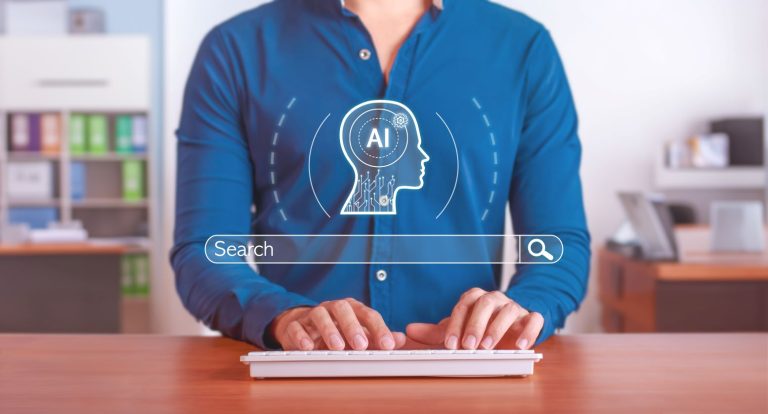
It’s no secret that ever since the early 2000’s, Google has been the go-to search engine for online users across the world, but with AI

Struggling to determine how much money your construction business should be dedicating to your marketing efforts? As award-winning digital marketing experts, the Aqueous Digital team