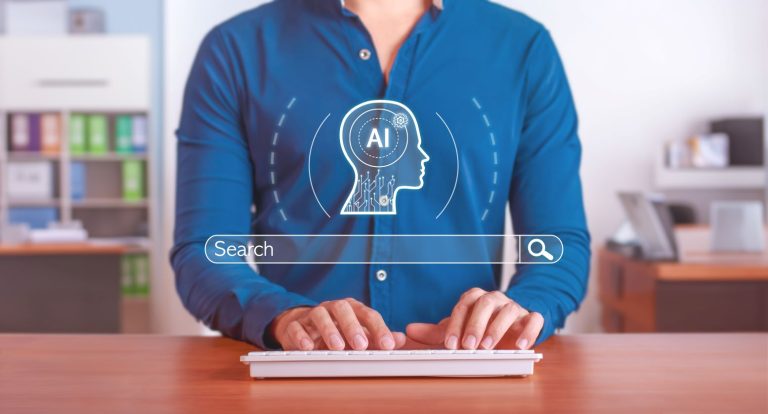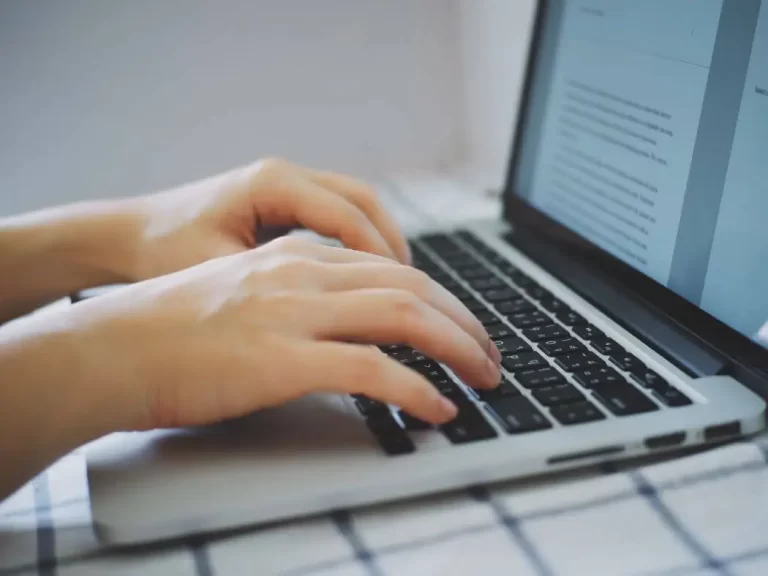Unsure how to check for duplicate content on your domain?
Owing to the often-negative impact duplicate content can have on a website’s SEO (Search Engine Optimisation) efforts, it’s crucial that you learn how to find and check pages for duplicate content if you want to retain or improve your ranking positions.
To support the SEO performance of your domain, we explain how you can identify duplicate content and swiftly resolve these issues.
From setting a preferred domain to implementing a 301 redirect, simply carry on reading to find out more on duplicate content fixes below.
How do I find duplicate content?
As duplicate content can be caused by a multitude of issues (from human error to technical problems), there are three main methods commonly used to check duplicate content on websites – we explore each one below.
Utilise Google Search Console
Every SEO professional knows that Google Search Console is an essential tool – even when it comes to identifying duplicate content on your site. If you navigate to the Search results tab under the Performance tab, you will find a list of URLs that may be the source of your duplicate content issues.
Conduct a Google “site:” search
What could be easier than conducting a simple Google search to find duplicate content? Simply type in “site:” followed by your website URL and Google will make a list of indexed pages within the domain that have ranking potential. This will allow you to easily spot any duplicate or very similar pages.
Use a duplicate content checker tool
Many dedicated duplicate content checker tools exist to make finding this copied content even easier. An example of such a tool includes SEO Review Tool’s duplicate content checker that can be used to find both internal and external URLs that are the same as the URL you’ve inputted into the tool.
Implement 301 redirects
To redirect search engines away from duplicate content and back to the original content, you can implement a simple 301 URL redirect. This will prevent pages within your own domain from competing with one another, thereby helping the original URL to rank higher.
Prevent indexing
Another way to stop a page with duplicate content caused by pagination from creating SEO issues is to prevent Google from indexing it. To do this, you can use the meta robots tag, ‘Meta Noindex,Follow’ (also known as ‘content=”noindex,follow”’) to prevent certain pages from being indexed by Google and other search engines.
This fix will still allow the search engine to crawl the site, it will just be unable to index it and highlight the page as containing duplicate content.
Identify a preferred domain
If you’re struggling with duplicate content issues due to having separate site versions, you may want to consider using Google Search Console to set a preferred domain. By setting a preferred domain for your websites, you’ll prevent duplicate content and ensure the preferred site achieves top performance in the search results.
On top of this, you can also utilise parameter handling to direct Google towards the most important URLs on your site.
Use canonical tags
Used to signal to Google which piece of content is the ‘original’, canonical tags are commonly used to resolve duplicate content issues. Especially useful for sites that don’t want to remove the duplicate pieces for a variety of reasons (such as the URL having strong backlinks or if you’re using URL parameters to track a marketing campaign).
Struggling to solve your duplicate content issues?
If you’re looking for expert SEO support from an award-winning digital marketing agency, then look no further than Aqueous Digital.
Our experienced team of SEO professionals can help you to identify and resolve a wide range of duplicate content issues on your website.
Specialising in technical SEO, content strategy creation, and content production, we can check pages for duplicate content on your site. If you’d like to learn more about our website audits and the various methods we can use to identify and rectify duplicate content issues, don’t hesitate to get in touch today!
If you need an agency that can be your guiding hand to great SEO in Sheffield, Liverpool, Manchester, and all across the UK, contact Aqueous Digital. To get in touch with our north west team you can either give us a call on 0800 285 1424, or alternatively email us at hello@aqueous-digital.co.uk.
Regardless of whether you’re looking for a no-obligation consultation or a free website health check, we hope to hear from you soon to find out more about digital marketing requirements.