
Google’s March 2025 Core Rollout: what’s the impact?
Taking no less than two weeks to complete, Google’s first core update of the year has now finished rolling out, as reported by Search Engine
Keen to learn more about the SEO (Search Engine Optimisation) essentials? If you’re eager to make every page on your website both user-friendly and SEO-friendly, we can help.
A clear H1 header tag is one of the most important aspects of optimising your on-page SEO. Fortunately, the SEO specialists here at Aqueous Digital have years of experience selecting the perfect H1 tag for countless web pages.
Below, we explore the importance of H1 tags for SEO, alongside how they work, their ideal length, and how many times they can be used on a single web page. For more tailored SEO support and guidance requiring on-page SEO optimisation, please feel free to contact Aqueous Digital.
A H1 tag (also known as a header tag) is a type of HTML (HyperText Markup Language) tag commonly used to mark the title of a web page. If you inspect the source code of a typical web page, the H1 tag will be clearly identifiable, wrapped in ‘<h1></h1>’ tags.
Strictly speaking, a H1 tag is not essential for every web page. However, from an SEO perspective, every page should have a H1 header tag. Used to display the main heading of a web page, it can help both search engines and online users to identify the key topic of a page.
Yes, hiding anything on your website without a good reason is generally not advisable. Some websites may attempt to hide their H1 tags if they believe their logo, or another image uploaded onto the page already features a suitable heading.
However, the practice of hiding H1 tags can have a detrimental effect on both accessibility for online users as well as search engines that may penalise you for doing this. This is because hiding content may be seen as deceptive behaviour, causing suspicion amongst search engines crawling your website.
Hiding your H1 tag can therefore be even worse for your SEO than simply not including a header tag on the page.
As mentioned above, technically, there’s no reason you can’t have a page without a H1 tag. You can still have a main page heading without classing it as a H1 header tag. However, this doesn’t mean that they don’t play a valuable role in supporting SEO efforts.
While H1 tags are not a confirmed ranking factor for Google, it’s no secret that they can be useful for online users and search engines alike. To help you determine whether it’s worth learning more about the way H1 header tags work, we explore the various reasons you should be including a H1 tag on every web page below.
Online users that are blind or have limited vision tend to benefit from H1 tags as screen reader and assistive technologies rely on these tags to support the easy navigation of content. If the screen reading technology identifies a H2 heading tag before a H1 tag, the user may believe they have missed the primary page heading.
If you want search engines like Google to understand your content, a H1 header tag is often necessary. Occasionally, if Google cannot identify or understand your title tag (the title tag helps users to choose a relevant web page), it may use a H1 tag in place of this title tag to give users an overall introduction to the page content.
SEO specialists often recommend making the title tag the same as the H1 tag to help improve the SEO performance of your website. Making these tags the same can help to indicate a clear and consistent topic to both search engines and online users, supporting them with choosing the most relevant website to answer their queries.
While page headings used to be a more substantial ranking factor for search engines, they can still contribute towards an increase in rankings. Crucially, using the appropriate headings can improve the user experience and help them to navigate through the piece of content and find the information they’re looking for with ease.
Furthermore, pieces of content that are well-structured typically use headings to help compartmentalise information. This can encourage the user to read on and even share the content, increasing dwell time, the reach of your content, and brand awareness.
H1 tags are simply a way of formatting the headings on a page. As indicated by the number, the H1 header tag comes first and is the most important for explaining what kind of content the user and search engines can expect to find on the page.
Following the H1 tag, many articles will also include H2 tags and H3 tags, but there are actually six levels of header tags all the way up to H6. Often, longer pieces of content will feature more headings to help break up the substantial bank of content into different areas of easily-readable snippets of information.
The way in which you add a H1 tag to a page on your website will vary depending on the type of content management systems (CMS) you use. Examples of different types of CMS include popular website-builder platforms like WordPress, Magento, Wix, and Squarespace.
These platforms are designed to be user-friendly, so they often come with visual editors that make uploading page and blog content to your website much easier. WordPress, for example, has a Block Editor that creates a ready-made space for your H1 headline, so all you need to do is type it into the relevant box.
Similarly, many Wix and Squarespace themes allow for one H1 tag to be included one each webpage thanks to their user-friendly text editors. You can also change the styling of your H1 tags if you want to highlight them.
However, some custom-built websites will require a different approach to adding H1 tags. Ultimately, websites are made up of HTML, CSS, and JavaScript code, and this code can be edited. To add a H1 tag using HTML code you simply type ‘<h1>’ then add in the header title and close the tag with ‘</h1>’.
Your H1 tag in HTML code should therefore appear as below:
<h1>This is how your H1 headline should be formatted</h1>
While a H1 tag can be as long as you like and there is no technical limit, a header tag between 20-70 characters is often recommended. These tags should be short enough to capture the user’s attention, but long enough to provide a comprehensive overview of the page content.
It’s worth bearing in mind that many CMSs use the H1 header tag as the title tag, too. As a result, it’s generally best to create a H1 tag that isn’t too long in order to avoid title truncation. However, there is significant research to indicate that longer H1 headlines perform better than the shorter alternatives.
According to a piece of content regarding the anatomy of top performing articles and published by Semrush, H1 headlines with more than 10 words often perform better in terms of driving traffic and generating shares.
While there’s no research to indicate that multiple H1 tags will harm the SEO of your website, it’s recommended by many SEO professionals that you use just one H1 tag per webpage. Abiding by this recommendation can ensure a clearer structure, aiding both users and search engines.
This is particularly important with regards to improving accessibility for online users that utilise screen reading technology. Multiple H1 tags on one page are considered bad practice in the SEO industry, producing a flat and meaningless structure that can be difficult for these users to follow and understand.
After creating a H1 tag, you should move onto using H2 and H3 heading tags instead to create a clear hierarchy.
When it comes to using H1 tags in your content, there are many more aspects to consider than simply the length and number of times you should use a H1 header tag on one webpage. A H1 tag is also, fundamentally, a headline that should be carefully constructed to capture your target audience’s attention.
Alongside addressing user intent, a good H1 should also comprehensively describe the content below. Additional core elements of a H1 include question phrases, unique content, and keywords relevant to the topic of the page. The more compelling your header tag, the better.
For professional SEO guidance and advice adding H1 tags to your website, please don’t hesitate to get in touch with the experienced team of SEO specialists at Aqueous Digital.
Our award-winning digital marketing agency has helped countless companies of all shapes and sizes to attract more organic traffic, increase their enquiries, and generate more revenue.
Specialising in reputation management services for high-net-worth individuals, content strategies, paid SEO, and organic SEO, we can help you to achieve your business goals using a wide range of marketing methods.
To learn more about h1 tag SEO best practices or to discuss your marketing requirements with our expert team, please feel free to get in touch.
The easiest way to speak to a member of our friendly team is to give us a call on 0800 285 1424! Alternatively, you can also get in touch by sending your enquiry via email to hello@aqueous-digital.co.uk or filling in our convenient online contact form.
Upon receiving your enquiry, we can conduct a free website health check and arrange a no-obligation consultation to help you learn more about the performance of your website and how we can help.
Why pillar pages are the foundations of a successful content strategy
How to conduct a thorough digital marketing audit of your website
Why digital marketing is important to business owners
Digital marketing trends to get ahead of the curve
Short-form vs. long-form content: Which is better for your website?
Digital marketing channels: Which one should you choose?
Content Optimisation: How to improve existing content on your website
How AI is becoming more prominent in digital marketing
How to create a results-driven digital marketing campaign
SEO for YouTube: How to optimise YouTube videos for search
How to boost your website’s domain authority
What is Evergreen Content and why does it matter for SEO?
Why we build backlinks to your website
How to develop a content strategy for SEO
Content is King. What is content marketing?
Creating great content: How to write for SEO
How digital marketing has changed over the years
How video content can elevate your website
Top 20 Facts about Manchester You Never Knew
Aqueous Digital’s Ultimate Guide to the cost of SEO in the UK
Aqueous Digital’s Guide to the Top 501 SEO and Digital Marketing Terms
How video content can elevate your business

Taking no less than two weeks to complete, Google’s first core update of the year has now finished rolling out, as reported by Search Engine
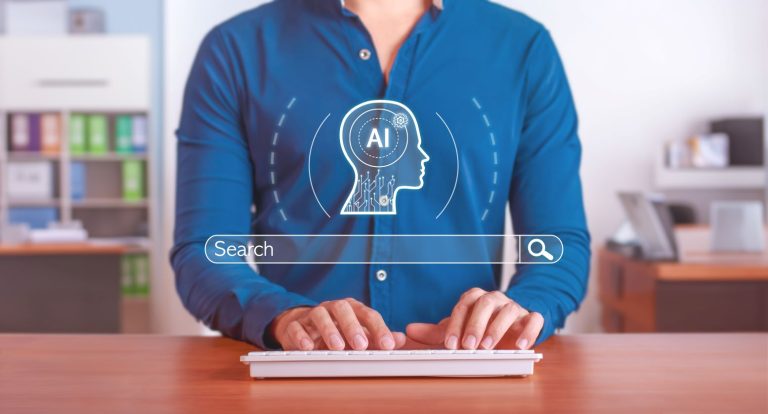
It’s no secret that ever since the early 2000’s, Google has been the go-to search engine for online users across the world, but with AI

Struggling to determine how much money your construction business should be dedicating to your marketing efforts? As award-winning digital marketing experts, the Aqueous Digital team

Concerned that your tech company isn’t grow as fast as you’d like? In 2025, there are several industry-specific challenges that could be hindering the growth
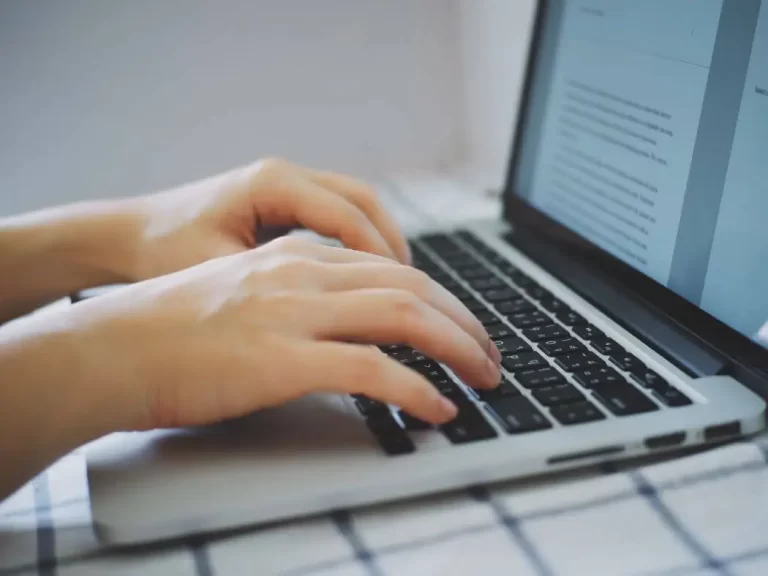
Since the advent of artificial intelligence (AI) and increased accessibility to chatbots, AI-generated content has been flooding the internet. In fact, a study conducted by

Have you seen an unwelcomed drop in the sales for your manufacturing business? No matter the location, size, or scale of your operations, there are