
Is AI moderation enough to make reviews trustworthy?
At Aqueous Digital, we’ve long maintained the belief that the concept of reviewing companies is flawed, having a significant effect on the success of businesses
Struggling to engage your online audience?
With a hand from metadata, you could improve the ranking position of your WordPress website’s content, helping your content to be seen and interacted with by your target market.
If you’re keen to learn more about how to add metadata to WordPress websites, then you’ve come to the right place.
Below, the SEO (Search Engine Optimisation) specialists at Aqueous Digital show you how to add metadata in WordPress in just a few easy clicks.
According to WordPress’s Plugin Developer Handbook, metadata simply refers to information about information.
The metadata options are limitless for WordPress websites as you can use these options to provide more information about posts, pages, users, comments, images, videos, and much more.
By way of illustrating, a post on a WordPress website will typically include metadata such as the author, the publication date, and the relevant tags or category. This in-depth information is useful for search engines as well as online users looking for more information.
This metadata can be found in the HTML (HyperText Markup Language) code of a web page and is stored in the WordPress database, while your chosen WordPress theme will determine which metadata can be found on your site alongside how and where it’s published.
Regardless of whether you want to add or update metadata in WordPress, we can help.
Ultimately, WordPress is designed to be an incredibly user-friendly platform which means adding default metadata for posts (such as the author, publish date, categories, and tags) is effortless.
You can edit this metadata in WordPress by navigating to the post or page settings that can be found under the sidebar of the post or page editor. Alternatively, or in addition to filling in this metadata, you can also add your own custom metadata.
Under the ‘advanced panels’ heading, you’ll find a ‘Custom Fields’ checkbox that you’ll need to select and then activate using the ‘Enable & Reload’ button.
You can then use the custom fields metabox beneath the post editor to add custom metadata to your WordPress content – including both posts and pages.
If you’re keen to find out more about how to add metadata to WordPress and the various ways it can help your target audience connect with your WordPress website content, then don’t hesitate to contact Aqueous Digital today.
An award-winning marketing agency, we support businesses across the UK, including those in Sheffield, with SEO (paid and organic), reputation management for high-net-worth individuals, and content strategies.
To contact our Sheffield team, feel free to call us on 0800 285 1424.
Alternatively, you can also get in touch by sending your enquiry to hello@aqueous-digital.co.uk or by filling in and submitting our convenient online contact form.
Upon receiving your enquiry, you can rest assured that a member of our team will give you a call shortly to learn more about your SEO requirements and marketing goals.
From here, we’ll arrange a free, no-obligation consultation to discuss your options.
Why pillar pages are the foundations of a successful content strategy
How to conduct a thorough digital marketing audit of your website
Why digital marketing is important to business owners
Digital marketing trends to get ahead of the curve
Short-form vs. long-form content: Which is better for your website?
Digital marketing channels: Which one should you choose?
Content Optimisation: How to improve existing content on your website
How AI is becoming more prominent in digital marketing
How to create a results-driven digital marketing campaign
SEO for YouTube: How to optimise YouTube videos for search
How to boost your website’s domain authority
What is Evergreen Content and why does it matter for SEO?
Why we build backlinks to your website
How to develop a content strategy for SEO
Content is King. What is content marketing?
Creating great content: How to write for SEO
How digital marketing has changed over the years
How video content can elevate your website
Top 20 Facts about Manchester You Never Knew
Aqueous Digital’s Ultimate Guide to the cost of SEO in the UK
Aqueous Digital’s Guide to the Top 501 SEO and Digital Marketing Terms
How video content can elevate your business

At Aqueous Digital, we’ve long maintained the belief that the concept of reviewing companies is flawed, having a significant effect on the success of businesses

Searching for different ways to connect with your target audience? With curated content, you can engage key demographics that are vital for the success of

Taking no less than two weeks to complete, Google’s first core update of the year has now finished rolling out, as reported by Search Engine
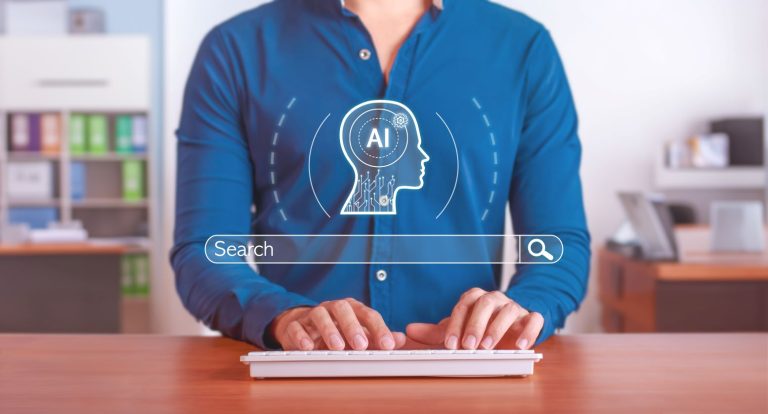
It’s no secret that ever since the early 2000’s, Google has been the go-to search engine for online users across the world, but with AI

Struggling to determine how much money your construction business should be dedicating to your marketing efforts? As award-winning digital marketing experts, the Aqueous Digital team

Concerned that your tech company isn’t grow as fast as you’d like? In 2025, there are several industry-specific challenges that could be hindering the growth